API Overview Tab
The API Overview tab displays the basic information for the API in question:
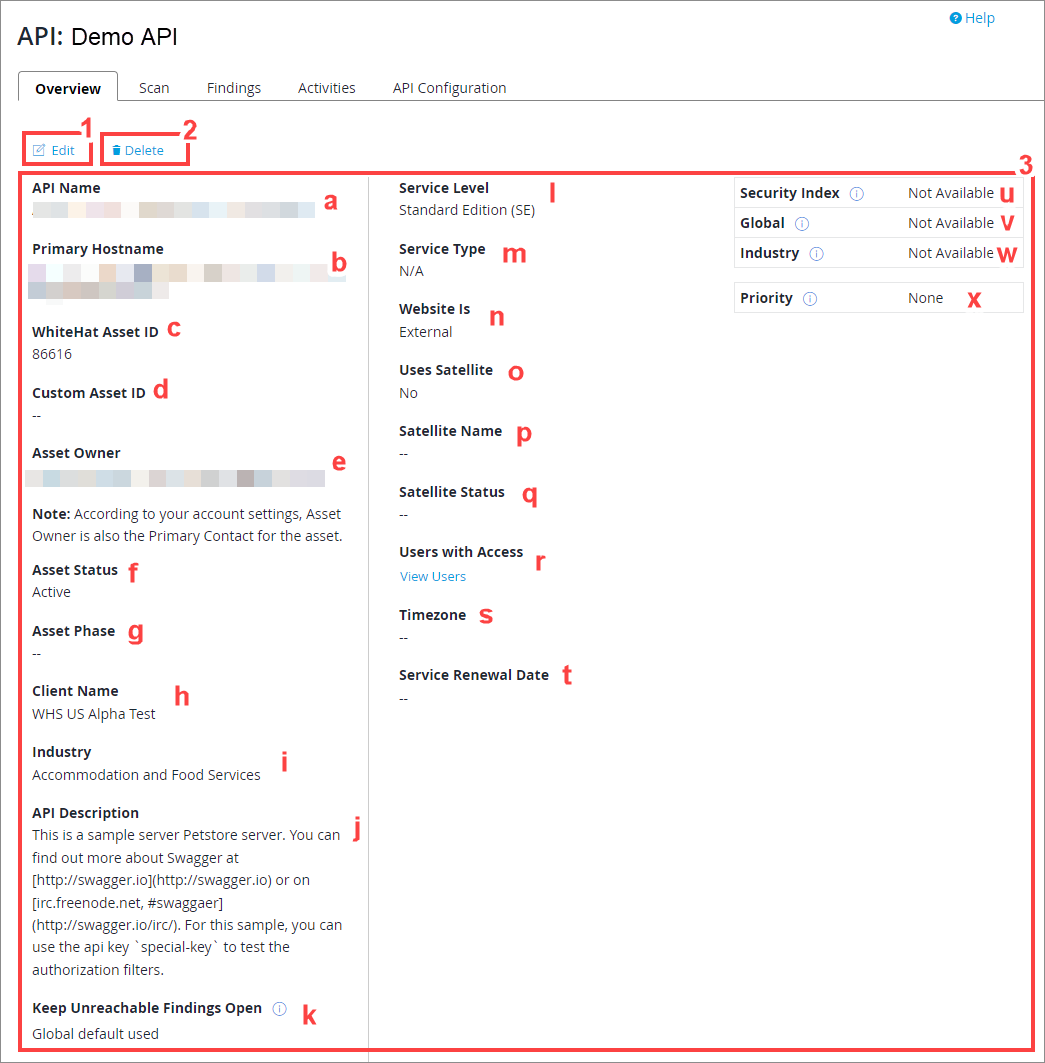
| Field No. | Field Name | Editable | Description |
|---|---|---|---|
1 |
Edit |
N/A |
Clicking this enables the user to edit some of the fields presented in the Overview tab. Only fields marked as editable in this table are able to be edited. |
2 |
Delete |
N/A |
Only user accounts with associated Administrator privileges will see this option. Clicking this enables API assets to be deleted. For more details, refer to: Deleting API Assets. |
3a |
API Name |
Yes |
The name you have associated with this API. |
3b |
Primary Hostname |
No |
The primary hostname for this API. |
3c |
Continuous Dynamic Asset ID |
No |
The unique asset ID associated with this API by Black Duck |
3d |
Custom Asset ID |
Yes |
This is used if you have an asset ID you wish to associate with the API. It’s displayed in reports in parentheses after the API Name. |
3e |
Asset Owner |
Yes |
The Continuous Dynamic Portal user who is assigned as the owner of this API. |
3f |
Asset Status |
Yes |
An asset may be active or inactive. |
3g |
Asset Phase |
Yes |
The Asset Phase may be pre-production, production, discontinued, or none. |
3h |
Client Name |
No |
Customers with multiple clients on their account can assign an asset to a specific client. |
3i |
Industy |
Yes |
This is required so that the Peer Benchmarking Dashboard provides information relevant to your company and its industry. |
3j |
API Description |
Yes |
This is a free text field for any information that you may have about your API. |
sk |
Keep Unreachable Findings Open |
Yes |
Controls whether unreachable findings are kept open and denoted by the Unreachable symbol on the Asset Management page. Disabled by default. For more information, see Unreachable Findings. |
3l |
Service Level |
No |
This will say "Standard Edition (SE)" for AutoAPI sites. API BLAs will show up in the portal as Premium Edition (PE) DAST sites. For additional information on service levels, please click here. |
3m |
Service Type |
No |
Indicates the service type of this API. |
3n |
Website Is |
No |
Indicates if this API is available externally, or is an internal-only API. |
3o |
Uses Satellite |
No |
Indicates whether or not this API uses a satellite appliance. |
3p |
Satellite Name |
Yes |
The name of the satellite used by this API, if any. |
3q |
Satellite Status |
No |
The connection status of the appliance used by this API, if any. |
3r |
Users with Access |
No |
A link to a list of users who have permissions for this API in the Portal. |
3s |
Timezone |
No |
The time zone associated with the API. Note that this affects the scan schedule; scanning scheduled for particular hours will begin and end based on this time zone. |
3t |
Service Renewal Date |
No |
Renewal date for this license. |
3u |
Security Index |
No |
The WhiteHat Security Index score for this API (available for the Advanced Rating Methodology only). |
3v |
Global |
No |
The WhiteHat Security Index score for this API (available for the Advanced Rating Methodology only), in comparison to all other APIs. |
3w |
Industry |
No |
The WhiteHat Security Index score for this API (available for the Advanced Rating Methodology only), in comparison to other APIs in the indicated industry. |
3x |
Priority |
Yes |
The priority rank that you have associated with this API, if any. |