Changing Your Rating Methodology
The rating method can be changed by the Continuous Dynamic Admin. Changes to the rating method will apply at the Client level – that is, all users will see data for all sites based on the rating method the Admin selects.
-
Log into the Continuous Dynamic Portal.
-
Click on the Admin tab and select the Rating Method sub-tab
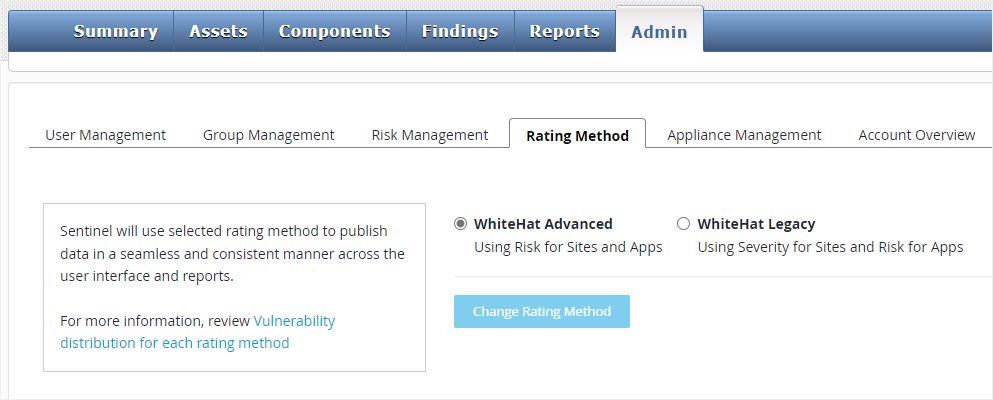
-
This will bring you to the Rating Method page:
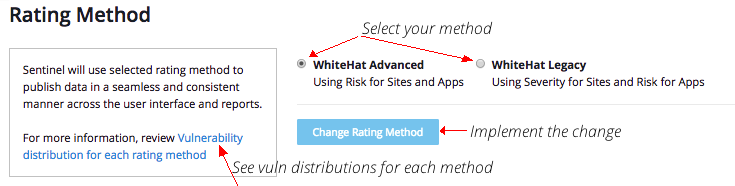
If you would like to see how each rating method will affect your vulnerability distribution, click on the link for "review Vulnerability distribution for each rating method."
-
Select the rating method you prefer, and click on the Change Rating Method button.
For more information on the two rating methods, please see Managing Your Rating Methodology.