Troubleshooting the Continuous Dynamic Plugin for Jira Cloud
It is sometimes observed that no Issues are generated after starting the integration. In most cases, this is caused by the selected Assignee not having adequate privileges to create Jira issue(s) of the selected type(s). To verify if this is the case, try to manually create an issue in the Jira project.
To help resolve any other issues, the Plugin has been set up to generate verbose debug logging.
Downloading the Plugin Log Files
To download the Plugin log files for a site, perform the following steps:
-
Log in to https://admin.atlassian.com/ with Admin level permissions.
-
Under Products, select the site for which you want to download the Plugin log files. This screen is only displayed if you have more than one organization.
The Admin page for the site is opened.
-
Select Connected apps in the left menu:
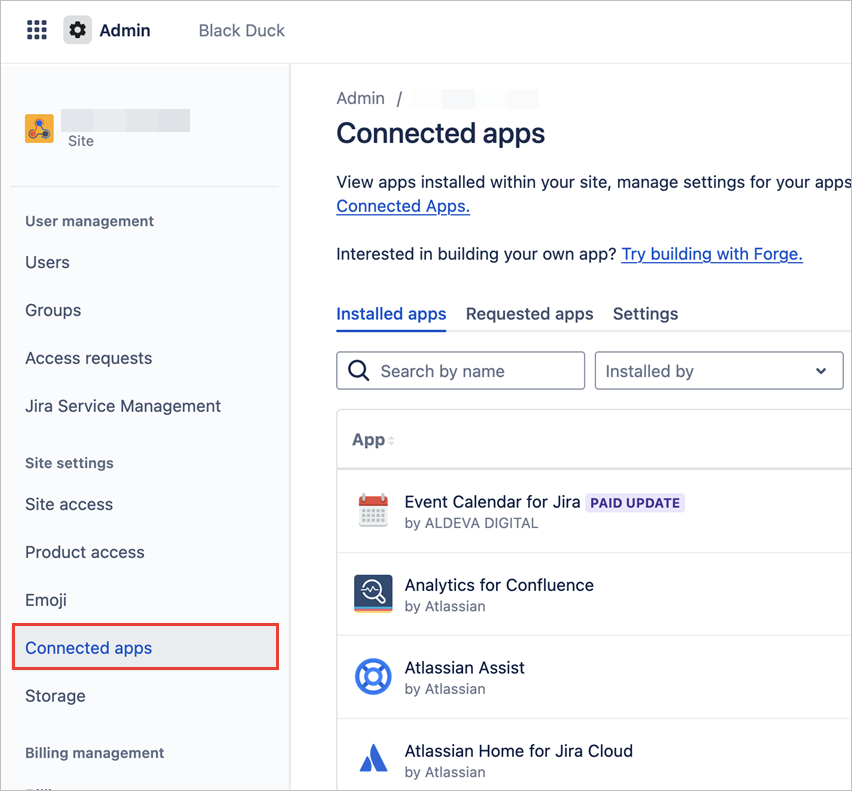
-
In the search box, enter "Black Duck" to search for the Black Duck Continuous Dynamic Plug In, then click the View app details link next to the Plugin name to view the app details page:
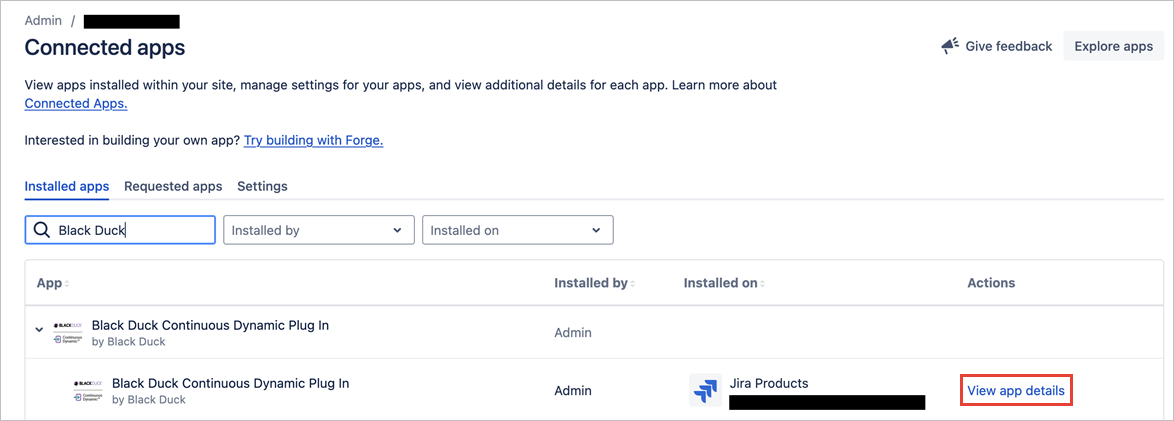
-
On the Details subtab, click Download Logs at the bottom of the page:
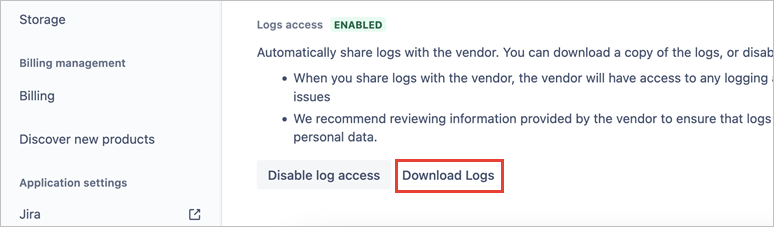
The Plugin log files are downloaded to your local machine.
Plugin log files are stored for the past sixty days.