Account Overview - Points
| The Account Overview tab is only available to users with Admin permissions associated with their account. |
About Points
Points is an alternative method of buying specific licenses and they represent units that can be exchanged for select Black Duck services. It may not always be possible for you to predict how many licenses of each Continuous Dynamic service type that you will need. Additionally, your needs can change over time so that you may wish to swap licenses. This method of purchase enables you to swap license types on demand after purchase. You can buy Points and use them for different types of licenses, but you do not need to specify the exact count of each type of license that you intend to consume. Instead, your purchased Points can be used to purchase various types of service as needs arise.
An approximate guide to value is as follows. Assume that the number of Points needed to obtain a license for a service is equal to the list price of that service divided by 1000. For example, if a service had a list price of $20,000, it is equal to 20 Points.
The addition of the Points overview to Continuous Dynamic enables you to track consumption, utilization, or the swapping of points for different types of licenses.
Points Overview
-
In the Account Overview menu, click the Points tab.
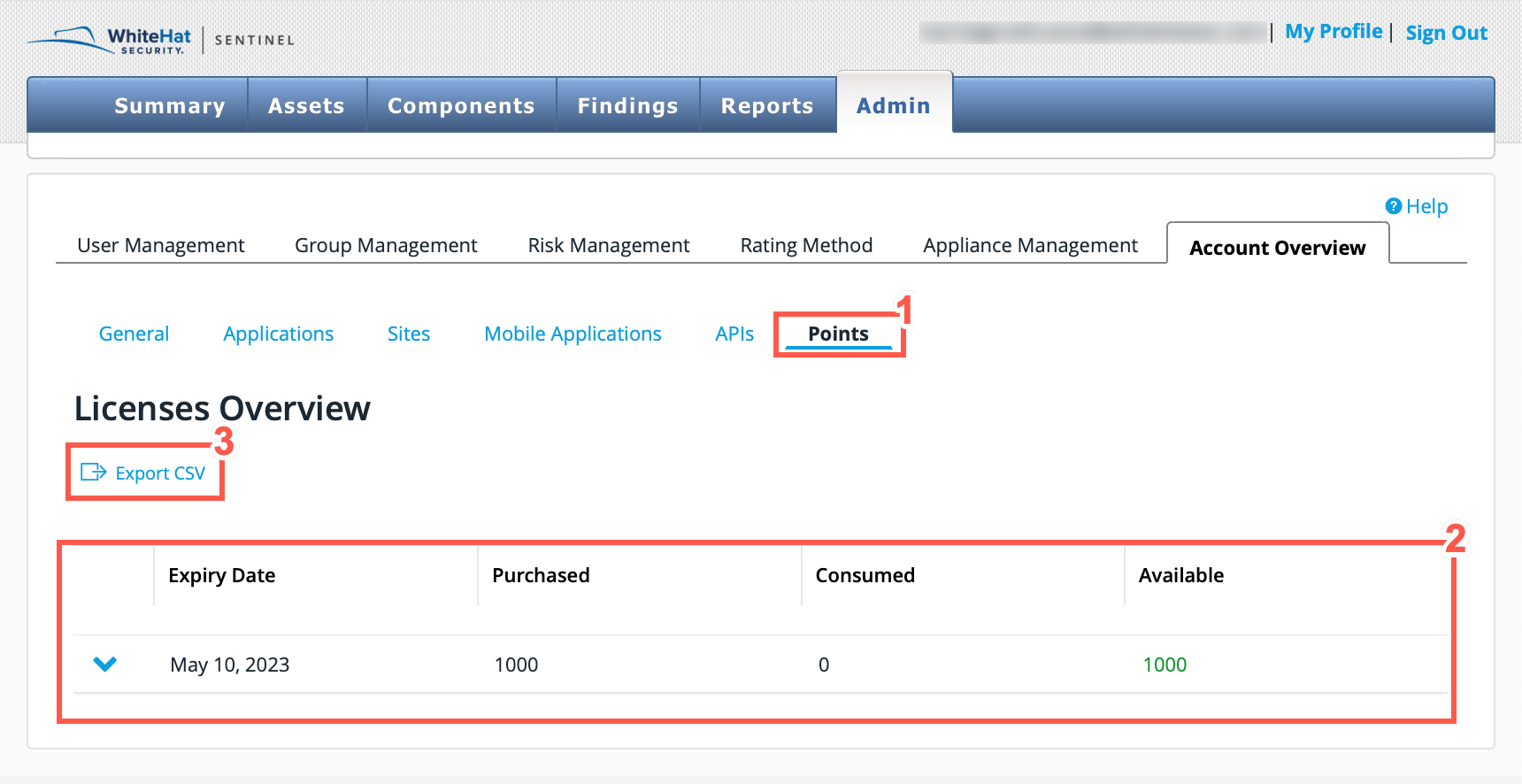
The table is for information purposes only and no actions or configurations are possible. The table displays Purchased, Consumed and Available points sorted by Service Level.
-
You can sort the table by clicking any of the column headings. This sorts the table contents according to that column’s alphabetical order or lowest to highest value. Click the column title again to reverse the order.
-
You can also export the entire table by clicking Export CSV.
| In certain unusual situations, you may temporarily have a negative value in the Available column. Please contact Customer Support at support@whitehatsec.com to resolve this issue. |