The Continuous Dynamic Portal Menu - Summary
The Summary tab provides a single location from where you can can get an overview of noteworthy issues, actions to take, and updates and communications from Black Duck. To access this tab:
-
Log in to your Continuous Dynamic Portal account with valid credentials.
-
From the main Portal menu, select Summary.
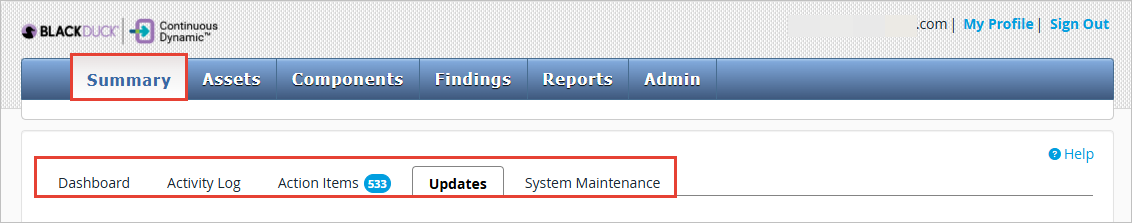
-
Select the tab you want to view from those listed below:
-
Dashboard: Displays a summary of your security status.
-
Activity Log: Records all activity in terms of vulnerabilities, assets, scans, and all user actions.
-
Action Items: Highlights the actions that need to be taken by the user to enable thorough testing of assets.
-
Updates View release notes, bulletins, and key communications from Black Duck.
-
System Maintenance: Displays notifications regarding upcoming Portal maintenance.
Scheduled platform maintenance and planned releases are now posted to the Black Duck Continuous Dynamic Status Page. You can subscribe to updates and receive email notifications of upcoming releases and platform maintenance. The Updates tab is displayed by default.
-