Managing Asset Groups
About Asset Groups
Asset Groups are groups of assets that can share users and policies, simplifying administration. Assets can be filtered by Group, allowing all members of a group to be displayed together and selected for bulk actions like setting asset phase or status, setting asset tags, or establishing scan schedules, or allowing members of a given group to be assigned to specific users or to specific risk management policies.
Group Management
Group management is available to Administrators under the Admin tab in the Continuous Dynamic Portal.
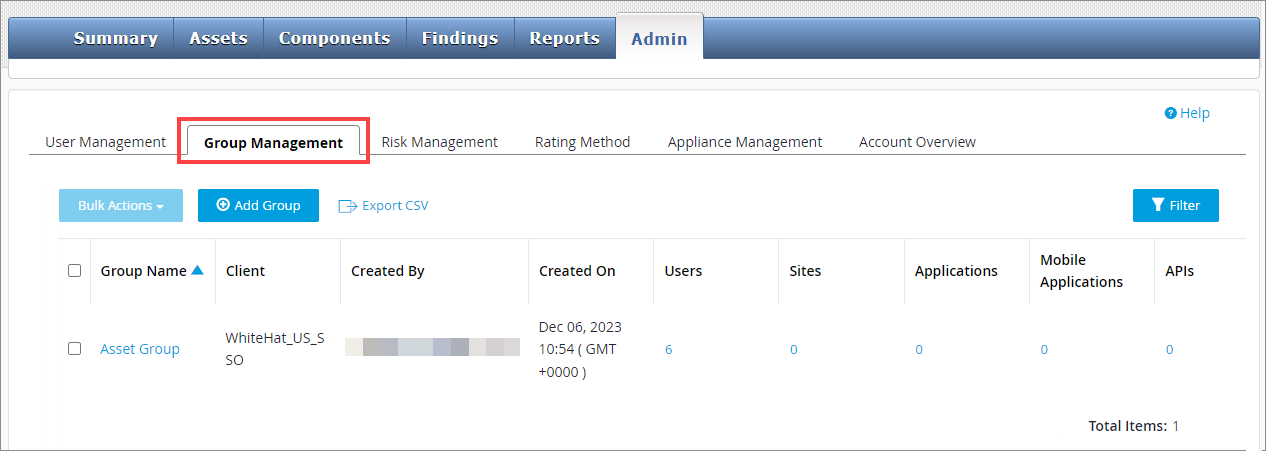
The Group Management table offers the following information:
-
Group Name
-
Client
-
Created By
-
Created On
-
Number of Users
-
Number of Sites
-
Number of Applications
-
Number of Mobile Applications
-
Number of APIs
You can click the number to view the specific users, sites, applications, mobile applications, or APIs associated with a particular group.
You can filter your user list using the filter icon in the upper right. You can filter based on:
-
Group Name
-
Asset Name
-
Groups created by (user)
-
Groups created date range
To remove the filter, click on reset; to close it, click on the "x" in the upper right. If the filter is closed but active, a number will be shown next to the filter icon showing the number of active filters.