Editing a Code Base
Once you’ve added a code base, you may find it necessary to edit your code base information. To do this, go to the Assets tab and select the Overview subtab for the specific application. You will see the codebases listed at the bottom of the overview screen.
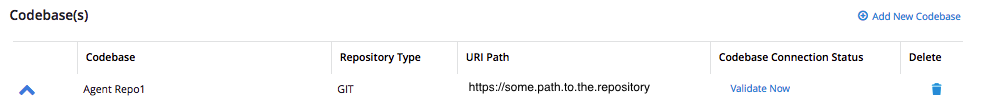
Click on the arrow to the left of the codebase name to open the codebase details. From here you can edit whatever information needs to be updated. To validate the repository connection, click on "Validate." To change the Authentication Type, use the radio buttons for type and add the necessary information.
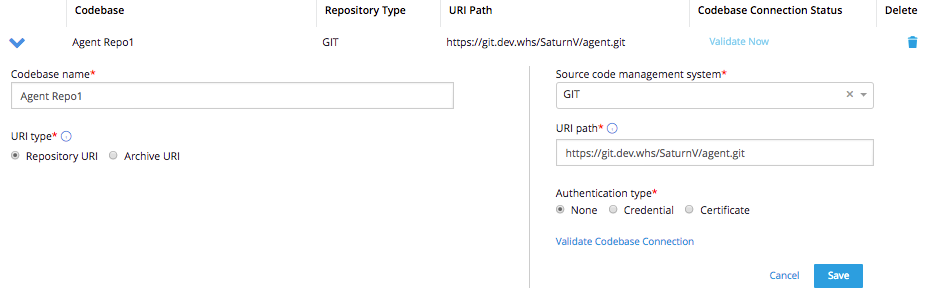
When you are done, click on “Save Changes.”
To delete a codebase, click on the trash can icon in the "Delete" column.