The Continuous Dynamic Portal Menu - Admin
The Admin tab provides a single location where an administrator can manage individual users, groups of users, risk management rating methodologies, SAST and DAST appliances and to get an administrator account overview for the Continuous Dynamic Portal. To access this section:
-
Log into your Portal account with valid credentials.
-
From the main Portal menu, select Admin.
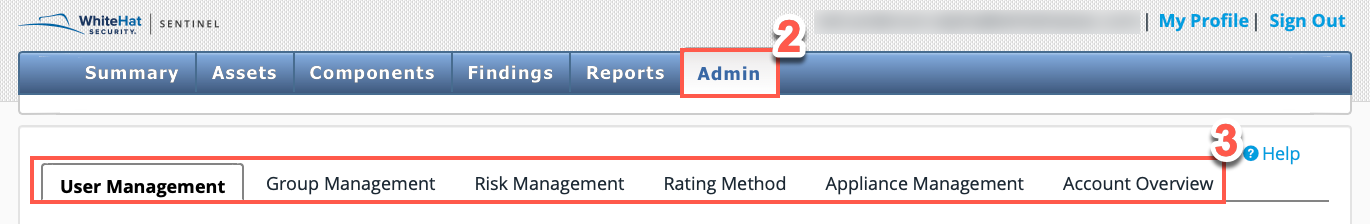
-
From the Admin tabs displayed, select the one which you want to view. The available tabs are listed below:
-
User Management: Administrator accounts can add, delete, or edit users profiles including modifying user roles and resetting user passwords from this page.
-
Group Management: Administrator accounts can add, delete, or edit group details including the group name, group description, and any assigned assets from this page.
-
Risk Management: Administrator accounts can add or edit a risk management policy, customize or accept the business risk ratings of vulnerability classes for one or more assets. (Accepted risks will be shown as accepted and display the default Black Duck risk rating.)
-
Rating Method: Administrator accounts can change the rating method here. Changes to the rating method will apply at the client level. Users will see data for assets based on the rating method that the admin selects here.
-
Appliance Management: Administrator accounts can add, delete or perform appliance administration tasks from this tab.
-
Account Overview: Administrator accounts can view their License Overview, which provides current license information and usage status. An administrator can enable binary analysis and/or enable directed remediation for the account, as well as set the default scan type (pre-scan or full scan).
-