Managing Your Appliance in the Continuous Dynamic Portal
The Sentinel Appliance is a virtual machine (VM) that enables scanning of internal websites (not accessible via the public Internet) for Continuous Dynamic and source code or binaries for Sentinel Source (SAST).
In the Continuous Dynamic Portal, you can perform some appliance administration tasks. To do so, log in to the Portal, go to the Admin tab, then select Appliance Management.
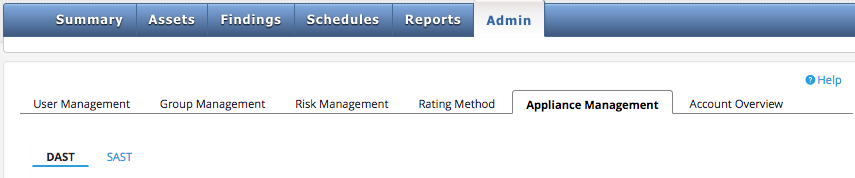
From here, you can view network requirements, all current appliances, and appliance status (for DAST or SAST), download an appliance, request Black Duck cloud hosting for a Sentinel Source appliance, or download installation instructions.
| If you need an additional appliance, please contact Customer Support at support@whitehatsec.com. |
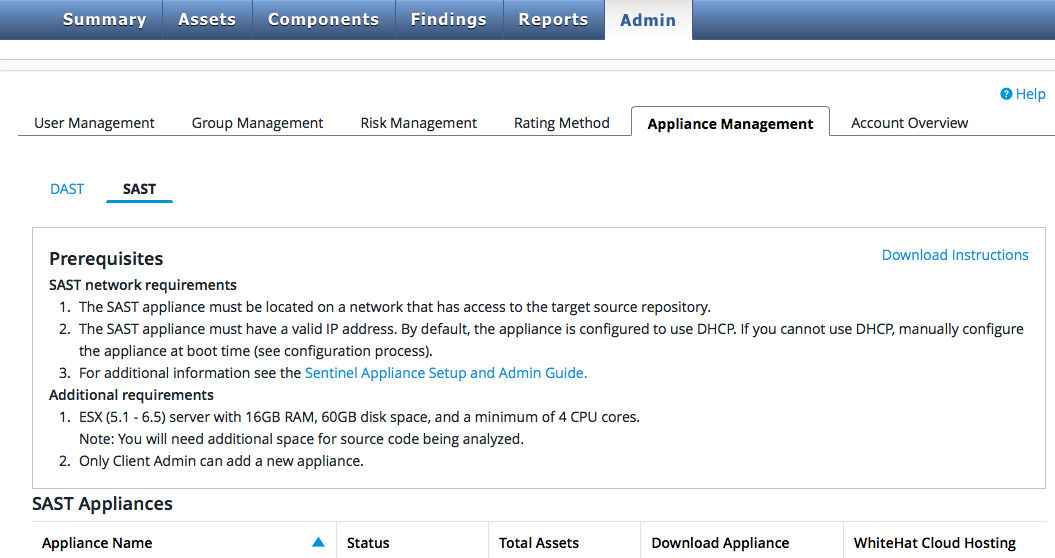
From the list of appliances, you will see each appliance’s ID and version (e.g. Ubuntu 18 is shown below), its connection status, and the number of assets (sites or applications) associated with that appliance.
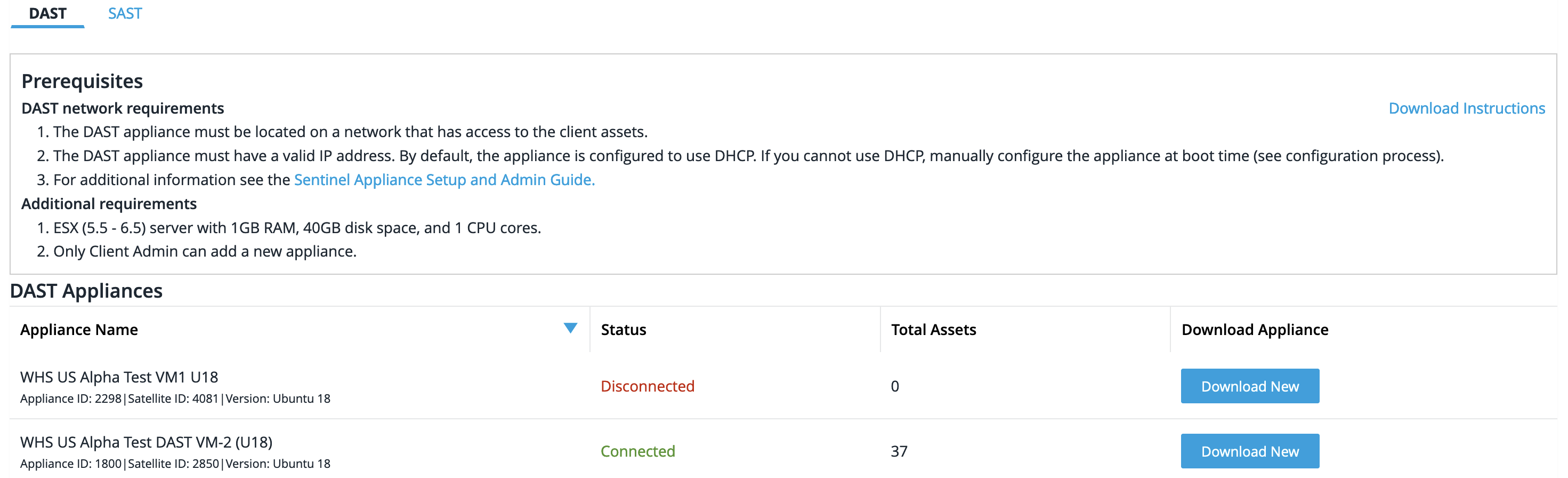
Appliance Maintenance
Black Duck will perform weekly internal and OS software updates and reboots of the Appliance VMs. Please coordinate with your IT department to ensure that:
-
Regular backups are performed for the VMs, following the instructions provided by the virtualization vendor. We recommend that you comply with your corporate backup and retention policy. At a minimum, please perform backups weekly and retain them for a month.
-
Patches and firmware for the virtualization software and underlying hardware are up to date.
For more information about the Sentinel Appliance, please see: