Starting the Sentinel Appliance in VMWare
-
Click on "Power on the Virtual Machine."
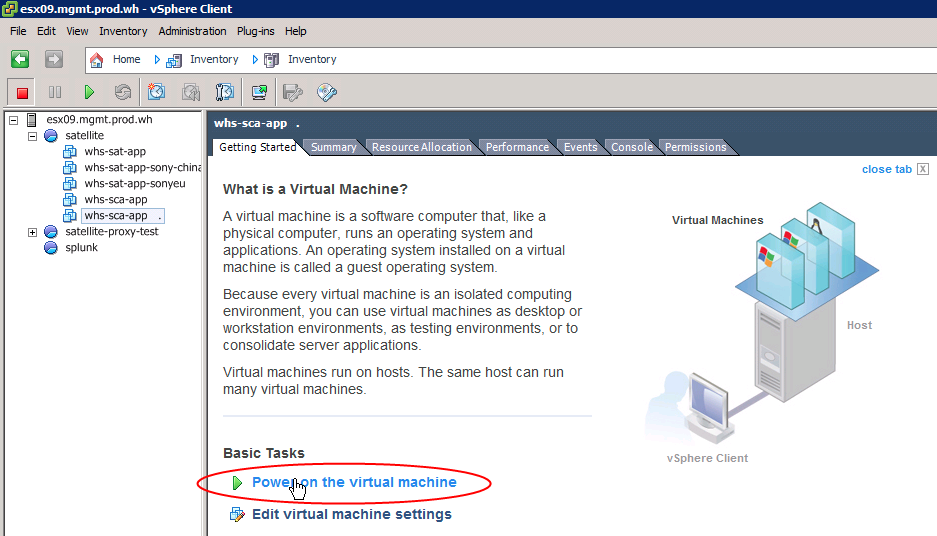
-
You will see that a green arrow appears on the left-hand side of the VM to show that it’s on.
Select the "Console" tab.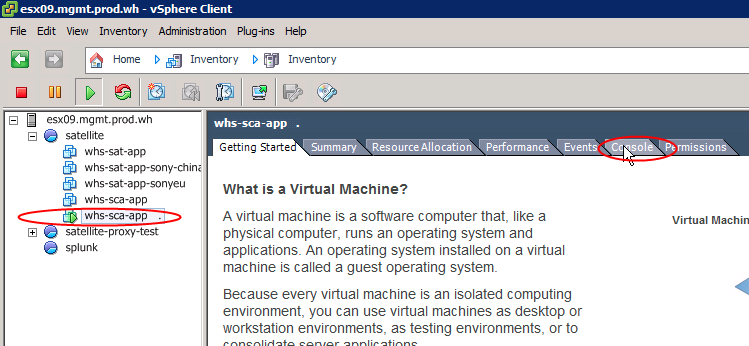
Note that you can use the console access to configure the appliance in VMWare. See Configuring the Sentinel Appliance (VMWare Only) for additional information.