Account Overview - Sites Tab
| The Account Overview tab is only available to users with Admin permissions associated with their account. |
Licenses Overview
-
In the Account Overview menu, click the Sites tab.
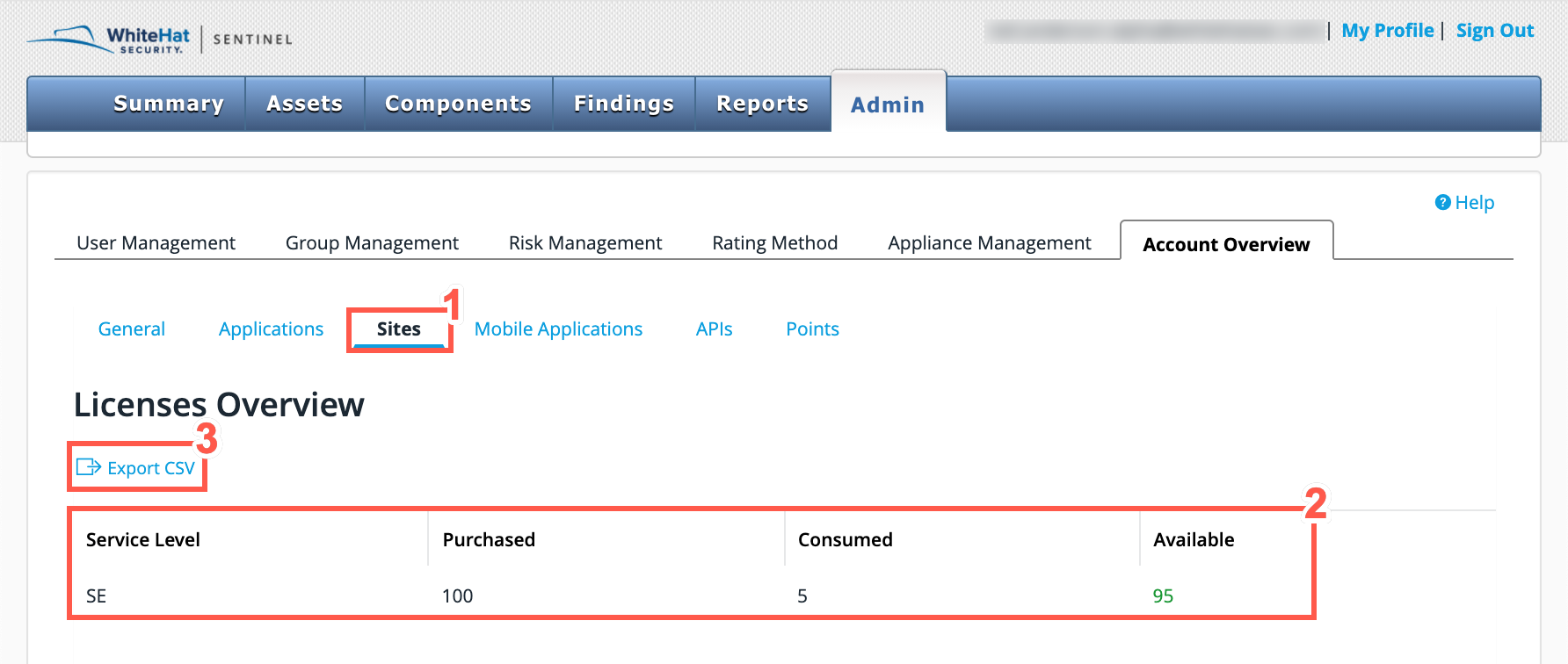
The table is for information purposes only and no actions or configurations are possible. The table displays Purchased, Consumed and Available licenses sorted by Service Level for site assets.
-
You can sort the table by clicking any of the column headings. This sorts the table contents according to that column’s alphabetical order or lowest to highest value. Click the column title again to reverse the order.
-
You can also export the entire table by clicking Export CSV.
| In certain unusual situations, you may temporarily have a negative value in the Available column. Please contact Customer Support at support@whitehatsec.com to resolve this issue. |
Configuring Your Continuous Dynamic Account
The last section on the Sites tab is Configure Account, which enables a user to make site asset configurations to the account. The changed configuration displays the user and date stamp for when the change was made. The change is also reflected in the activity log.