Navigating the Continuous Dynamic Portal
The Continuous Dynamic Portal is organized into a main menu that consists of various tabs and pages focused on particular tasks or roles.
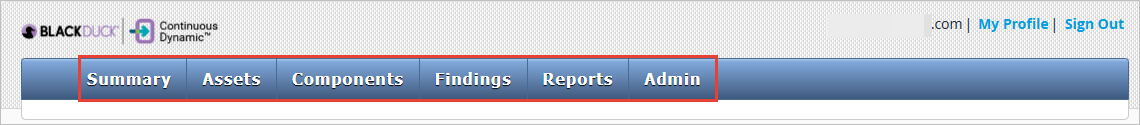
The Continuous Dynamic Portal’s main menu includes:
-
Summary, which includes the dashboards, action items, activity log, and update and maintenance tabs
-
Assets, which lists all your assets with key data and links
-
Components, which displays the Overview and Component Analysis tabs.
-
Findings, which lists all the findings for your assets, with key data and links
-
Reports, which contains all standard reports by type, with examples, and allows you to create one-off or recurrent reports and review past reports
-
Admin, where the Portal Administrator can manage assets, users, groups, rating methodology, risk policies, and appliances, and review licenses available and assigned; the admin tab also allows the admin to control account-level choices such as allowing binary scanning or directed remediation.
| On the Portal main menu, Summary is displayed by default when you log into the Portal. |