API Scan Tab
The API Scan tab provides information on the initial assessment, current scan status, scan speed, links tested, and credentials used in testing.
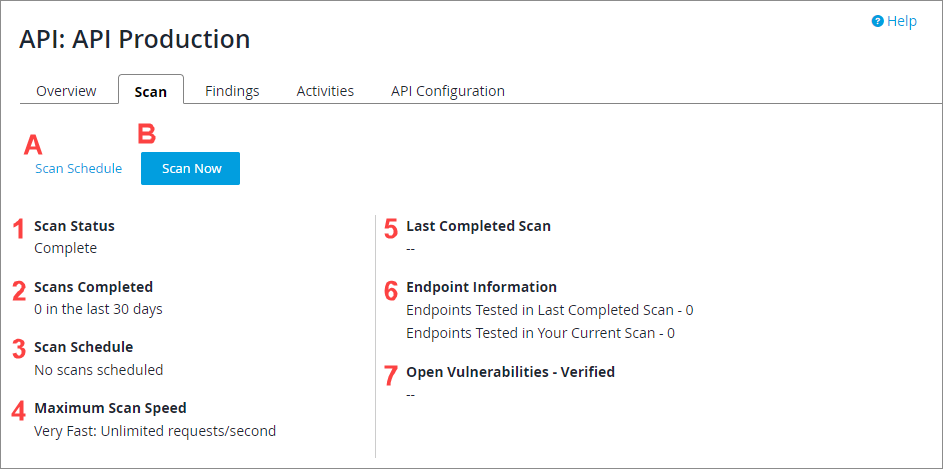
Field No. |
Field Name |
Description |
A |
Scan Schedule |
|
B |
Scan Now |
Select to start a scan of the API. A confirmation dialog is displayed before the scan begins. |
1 |
Scan Status |
Shows the status of the current scan. This status may be Paused for Schedule, Scan Completed, Scan Running, Scanning w/o Credentials (no working credentials available), or BDCD Updating Configuration (Black Duck may pause scanning from time to time to update the configuration of the scanner). |
2 |
Scans Completed |
This notes the number of scans that have reached completion in the period named. |
3 |
Scan Schedule |
This is the name of the scan schedule associated with this API. |
4 |
Maximum Scan Speed |
The number of requests per second that the scanner will not exceed while scanning this API. |
5 |
Last Completed Scan |
The completion date for the most recently completed scan. |
6 |
Endpoint Information |
Endpoint information provides a count of the endpoints tested in the last completed scan and in the current scan. Clicking on either of these links takes you to a searchable list of the URIs for the pages in question. |
7 |
Open Vulnerabilities - Verified |
A count of the vulnerabilities found that have been verified by TRC. |