Adding Attack Vector Notes
To add notes to the Attack Vector, click Add note to display the notes field.
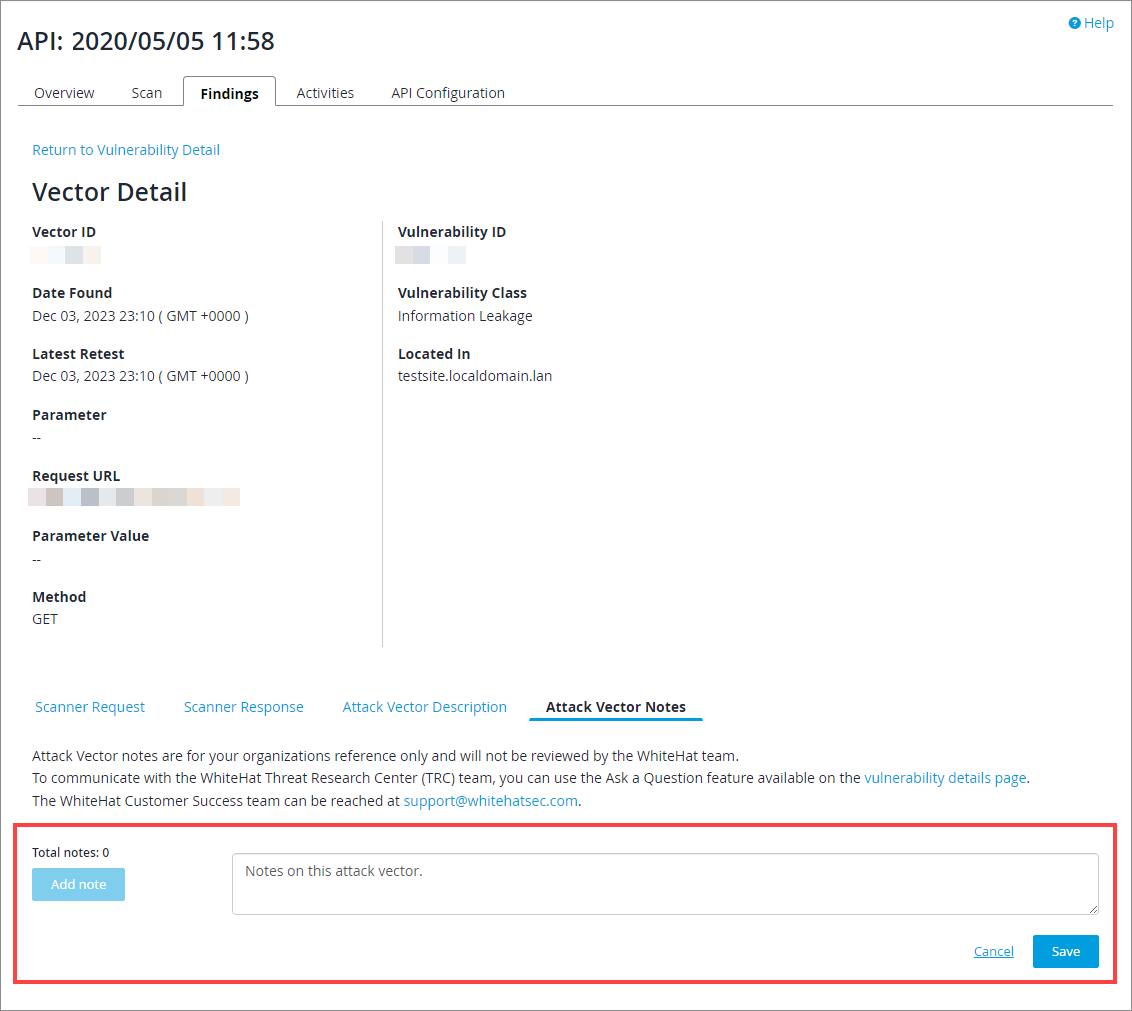
Add your note and then click Save. The user who entered the note is recorded, along with a timestamp for the note.
To add notes to the Attack Vector, click Add note to display the notes field.
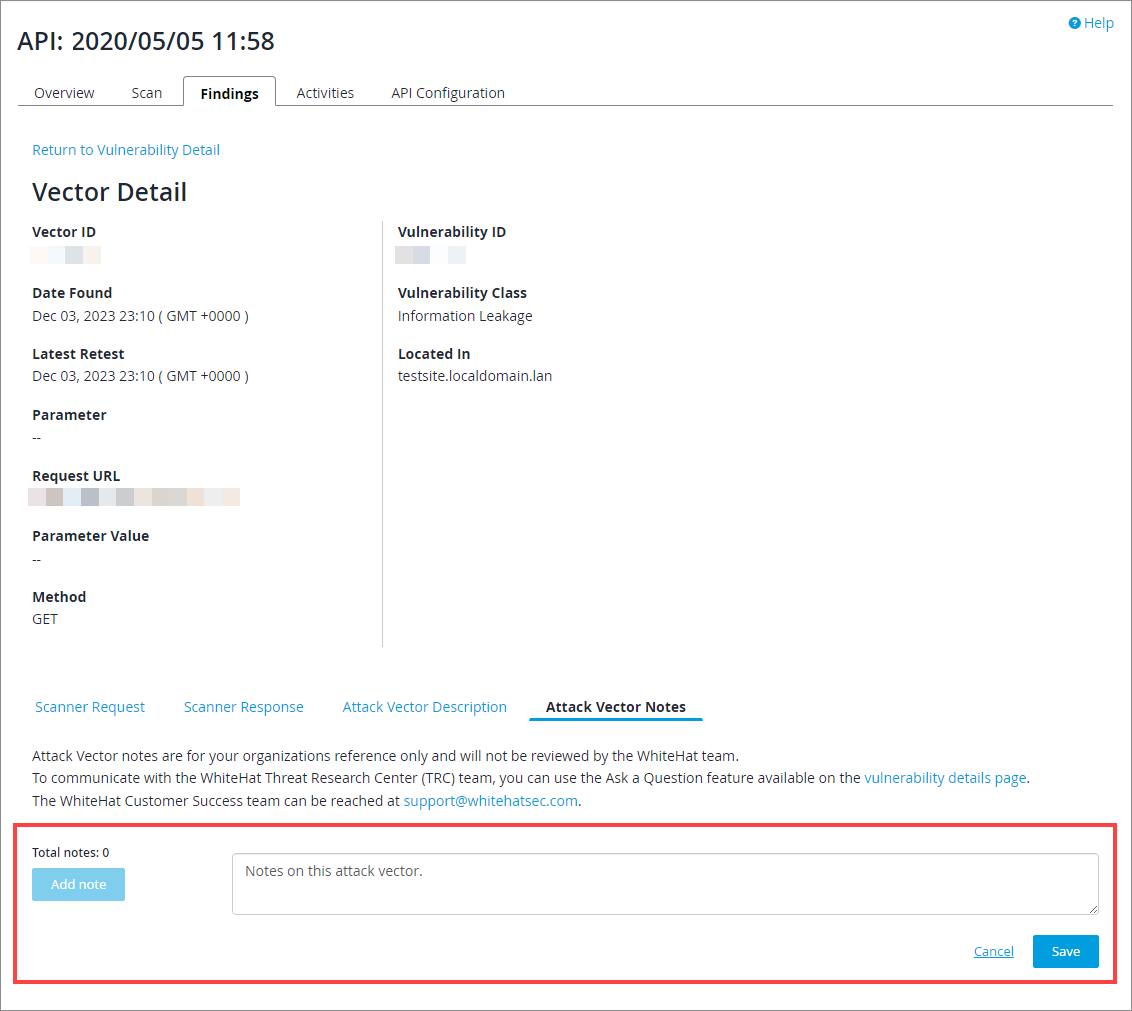
Add your note and then click Save. The user who entered the note is recorded, along with a timestamp for the note.