Remediating Vulnerabilities
Each vulnerability in the Continuous Dynamic Portal has a detailed description and solution displayed on the Vulnerability Detail page. Vulnerabilities in sites and vulnerabilities in applications both have this information. To access the Vulnerability Detail page, perform the following steps:
-
From the main Portal menu, click Assets.
-
Select an Asset from the table.
-
Click Findings.
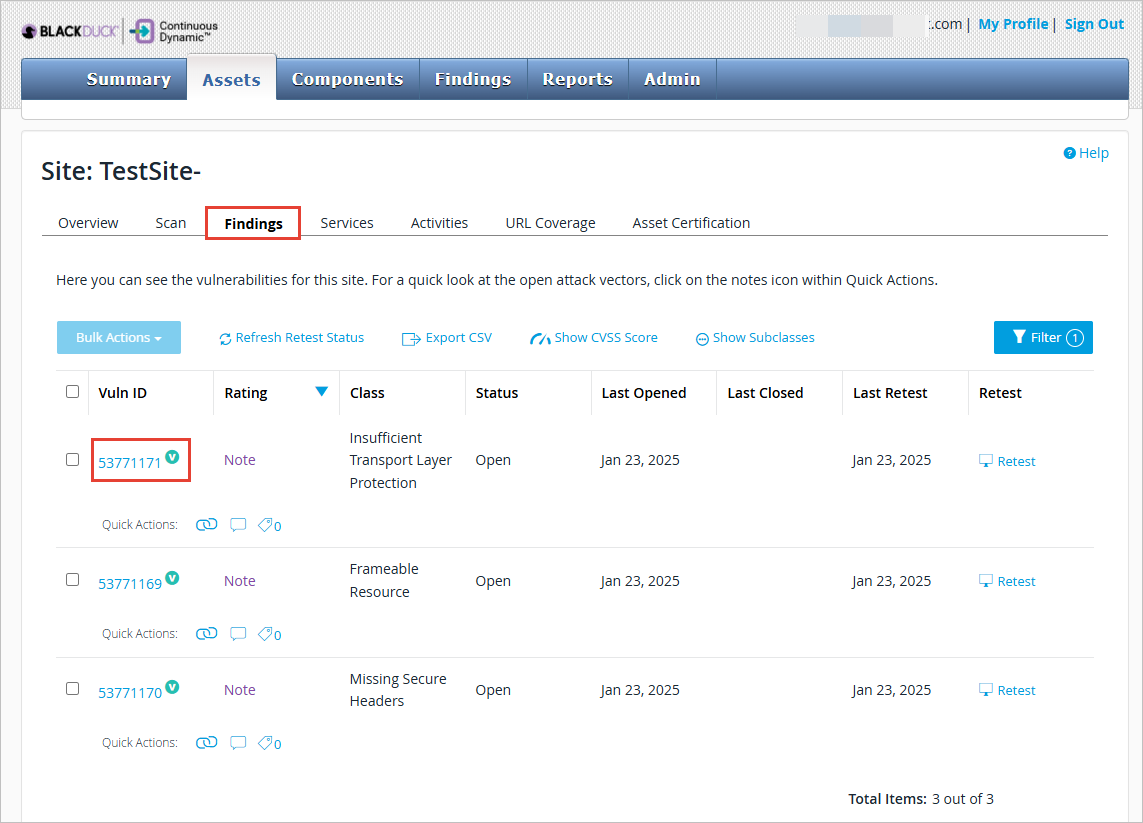
-
Select a vulnerability from the findings table.
-
Select the remediating function that you require.
-
Select Attack Vectors to view the attack vector details. Optionally select the Vector ID to view the Vector Detail page.
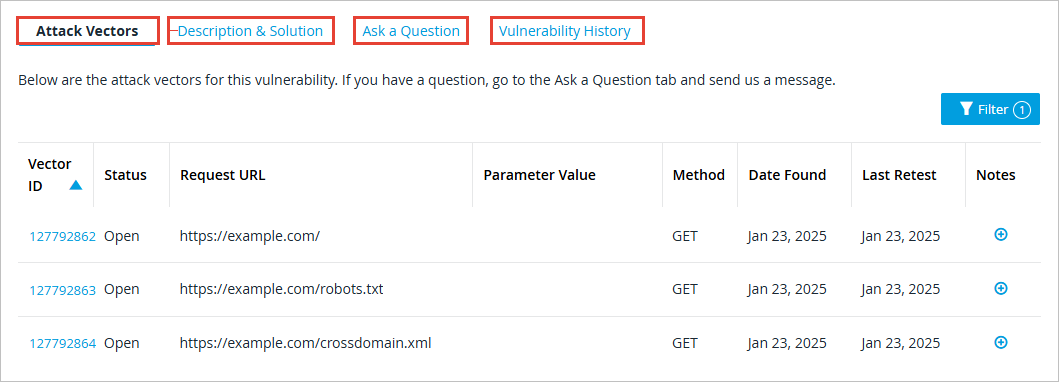
-
Select Description & Solution to view comments from our TRC developers. This includes Custom Description, Class Description, Custom Solution and Class Solutions.
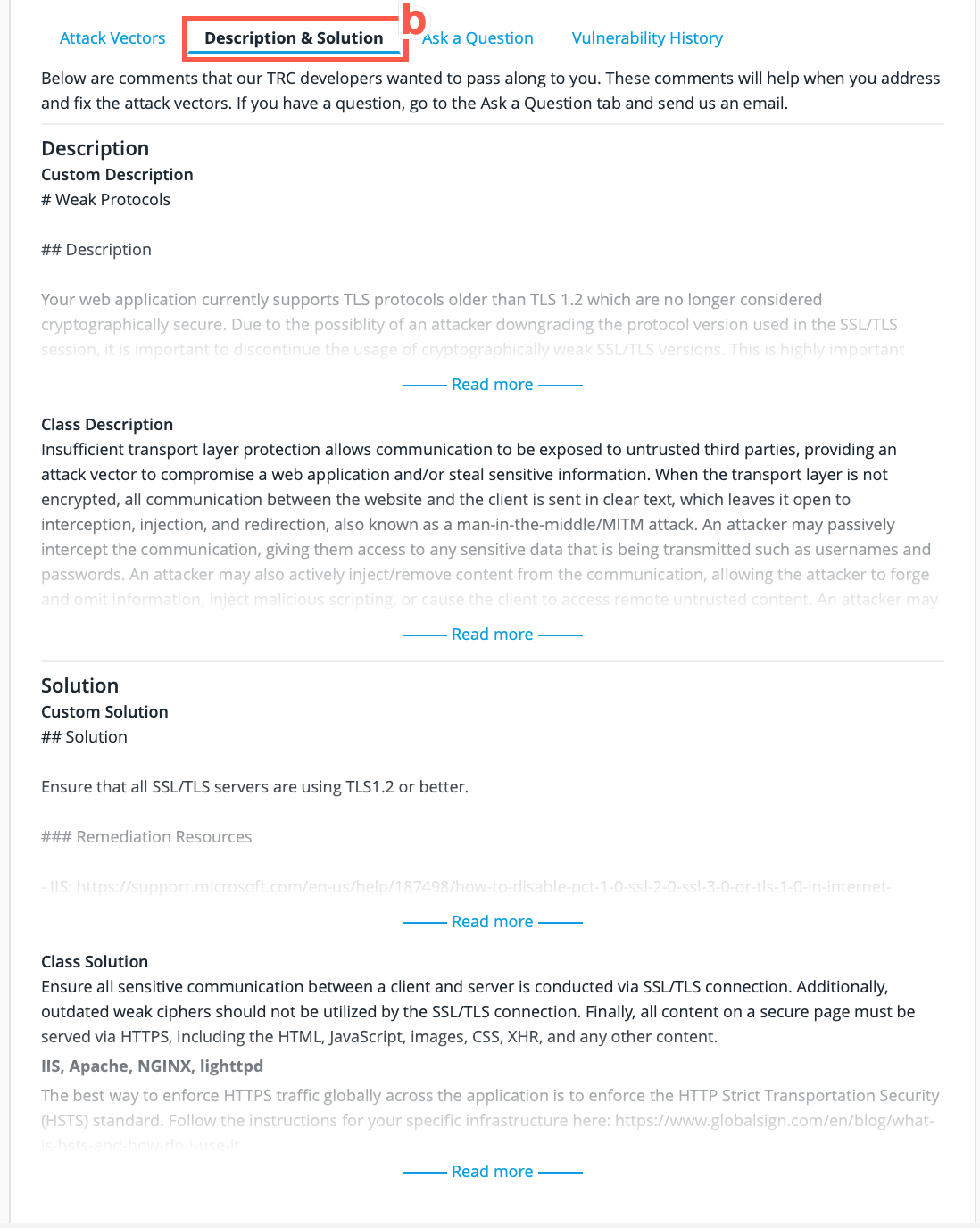
-
Select Ask a Question to forward any questions to the TRC at Black Duck, type the question in the text field and select Submit to send the question.
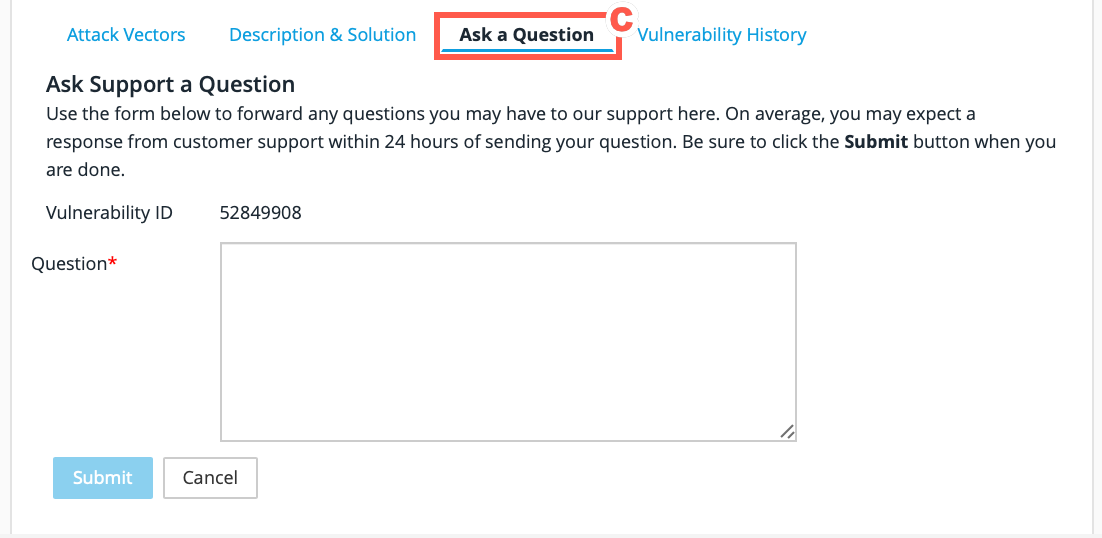
-
Select Vulnerability History to view the previous activity of the vulnerability.
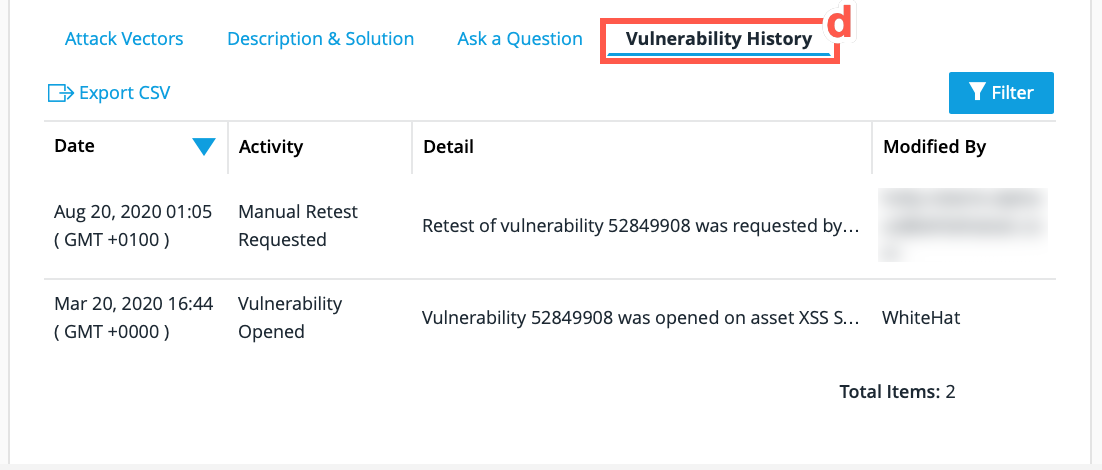
-
Vulnerabilities in source code identified by Sentinel Source may have associated directed remediation/patch suggestions. See Using Directed Remediation for Sentinel Source for more information.