Editing a Group
To edit a group, click on the name of the group in the group management page. Note that you can use the search function to narrow your choices. This will bring you to the Group Details screen.
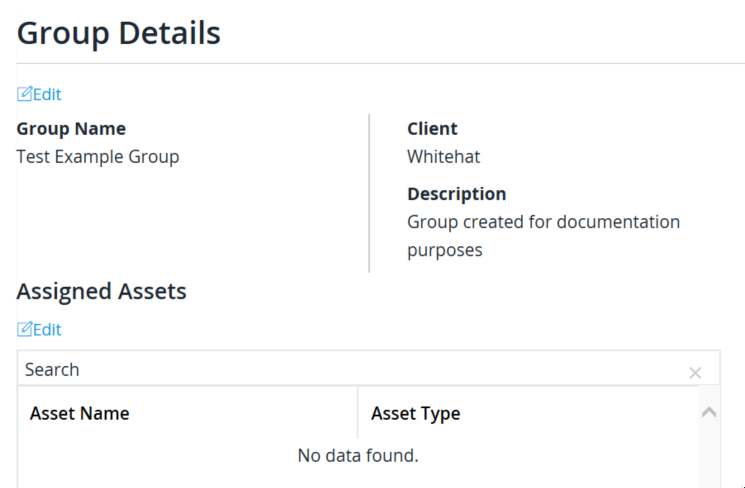
From the Group Detail screen you can edit the Group Name or Description, or the Assigned Assets (sites and/or applications).
You can edit the group name or description or the assigned assets using the same interface used to add a group.