Installing the Continuous Dynamic Plugin for Jira Cloud
Atlassian Marketplace
The Continuous Dynamic Plugin for Jira Cloud is available to install from the Atlassian Marketplace. Alternatively, install the Plugin from within Jira, as described in the next task.
Install the Jira Cloud Plugin from within Jira
To install the Plugin, perform the following steps as a Jira admin:
-
Log in to your Jira instance.
-
Select Settings at the top right and then select Apps from the drop down menu.
The Find new apps page is displayed.
-
Search for the Black Duck Continuous Dynamic Plugin:
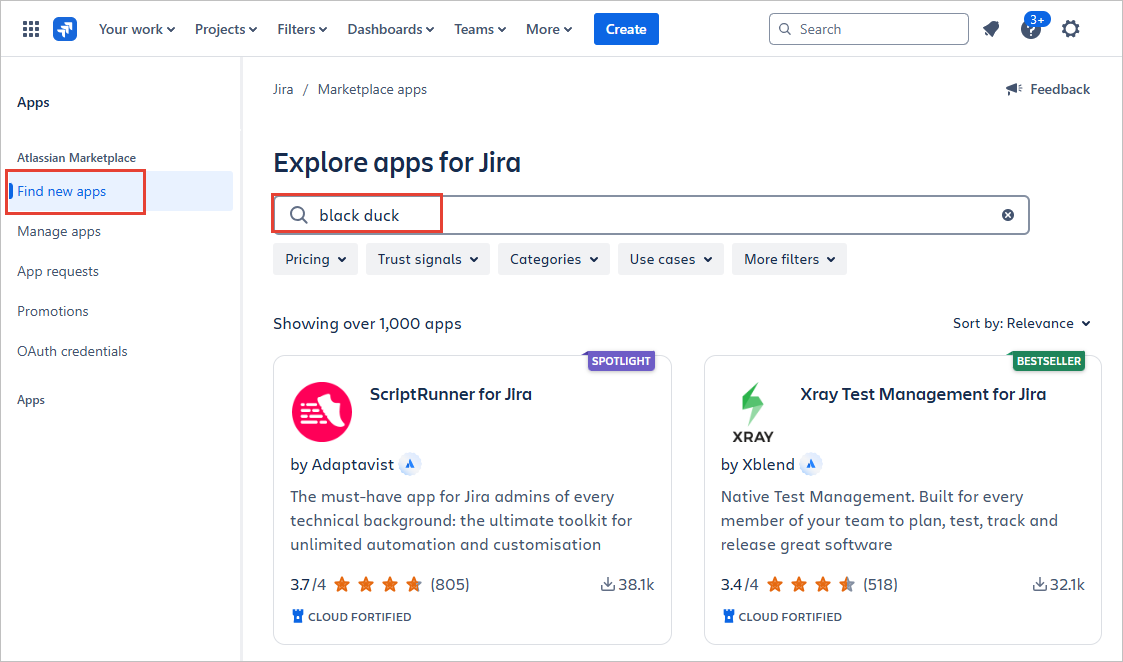
-
Select the Black Duck Continuous Dynamic Plugin app.
-
Click Install.
-
When prompted, grant the app permission to access Atlassian products on your behalf.
The Plugin is now available under Apps in the left menu:
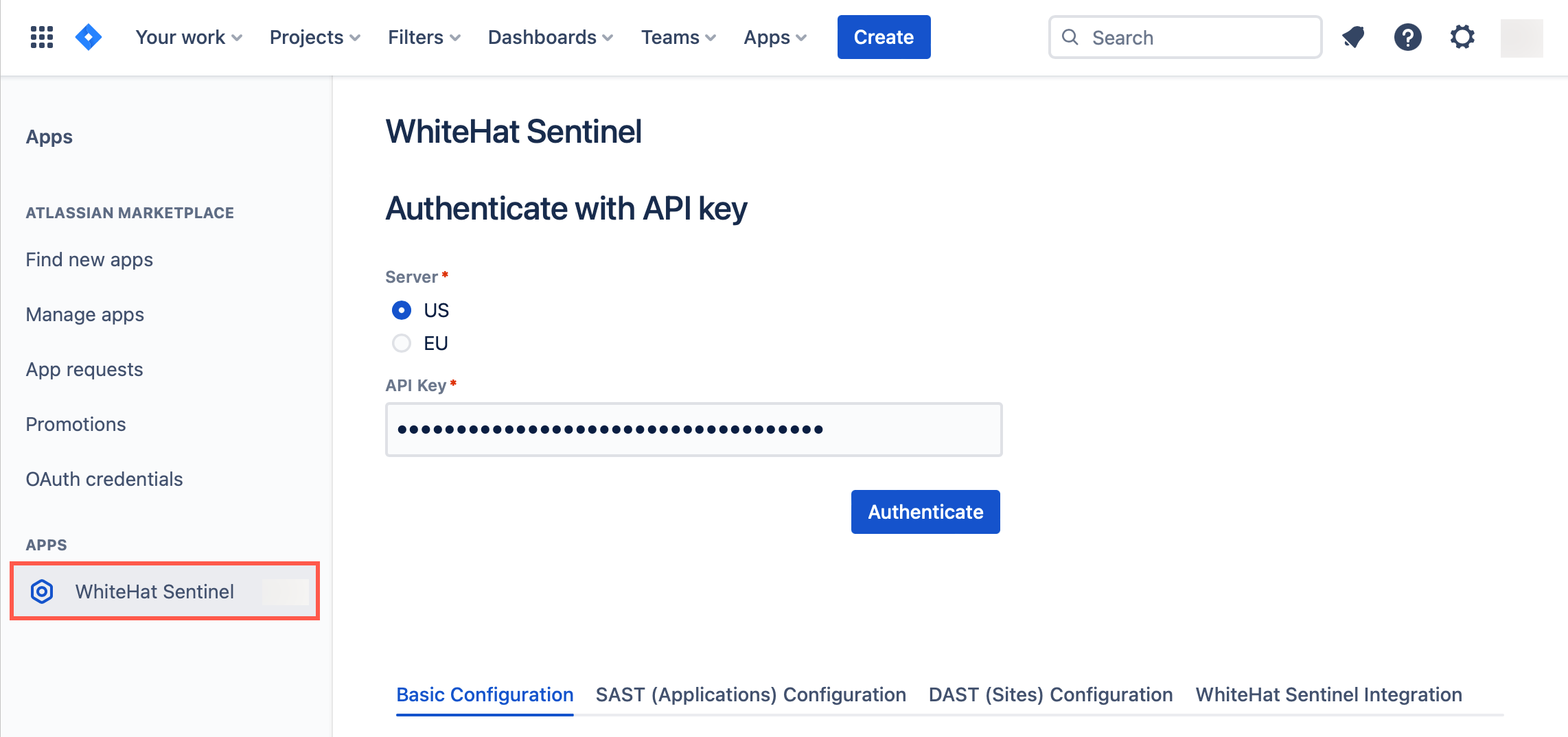
Now that the Plugin is installed, you need to configure it as described in Configuring the Continuous Dynamic Plugin for Jira Cloud.