Setting Site Priority to Customize Your Ratings
Customers using the Advanced Rating Method can customize vulnerability ratings by setting site priority. Site priority can be set to an integer value from 1 (least important) to 10 (most important).
If priority is not set (is left at the default value of "0"), it is not considered in determining the risk rating.
If priority is set, then the value given is averaged with the Impact measurement (set by the Threat Research Center) to produce the final Risk value. Setting a low site priority will tend to reduce the Impact measurement, whereas setting a high site priority will tend to increase the Impact measurement. The Risk score is determined based on a combination of Impact and Likelihood.
For more information on how the Asset Priority affects the Risk score, please see Understanding Asset Priority.
To customize the Priority for a site, go to the Assets tab and select the site for which you wish to set the priority. Choose "Overview" and click on "edit."
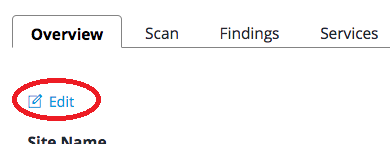
From here you can edit your site settings, including priority. You will see priority on the right side of the screen.
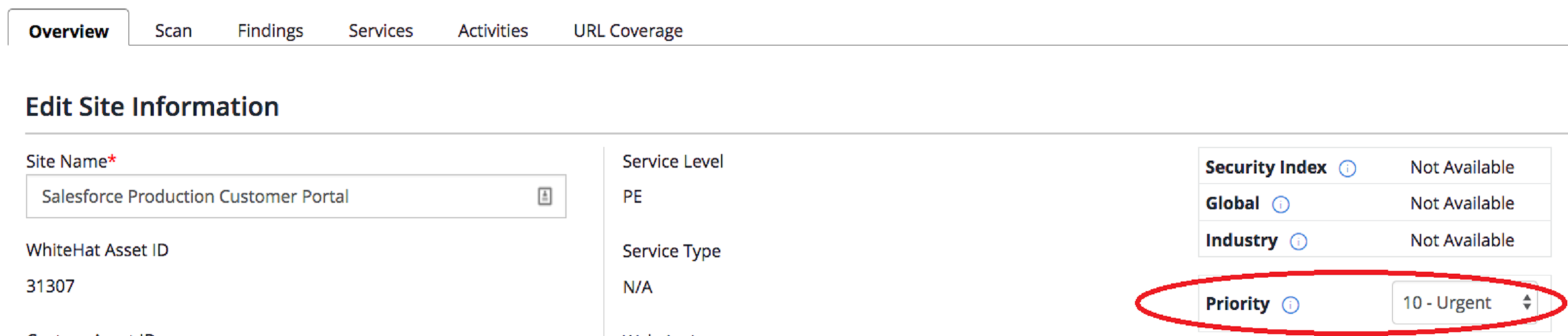
Set the priority to the level you choose and click on "Save".