Ask About a Vulnerability
If you need more information about the vulnerability than is available in the Description & Solution tab, you can use the Ask a Question tab for clarification. Questions submitted here are routed directly to our engineers, bypassing the Black Duck Community.
Ask a Question
To ask a question using the Vulnerability Management functions, perform the following steps:
-
Click Findings.
-
Select a Vuln ID from the Vulnerability Management page.
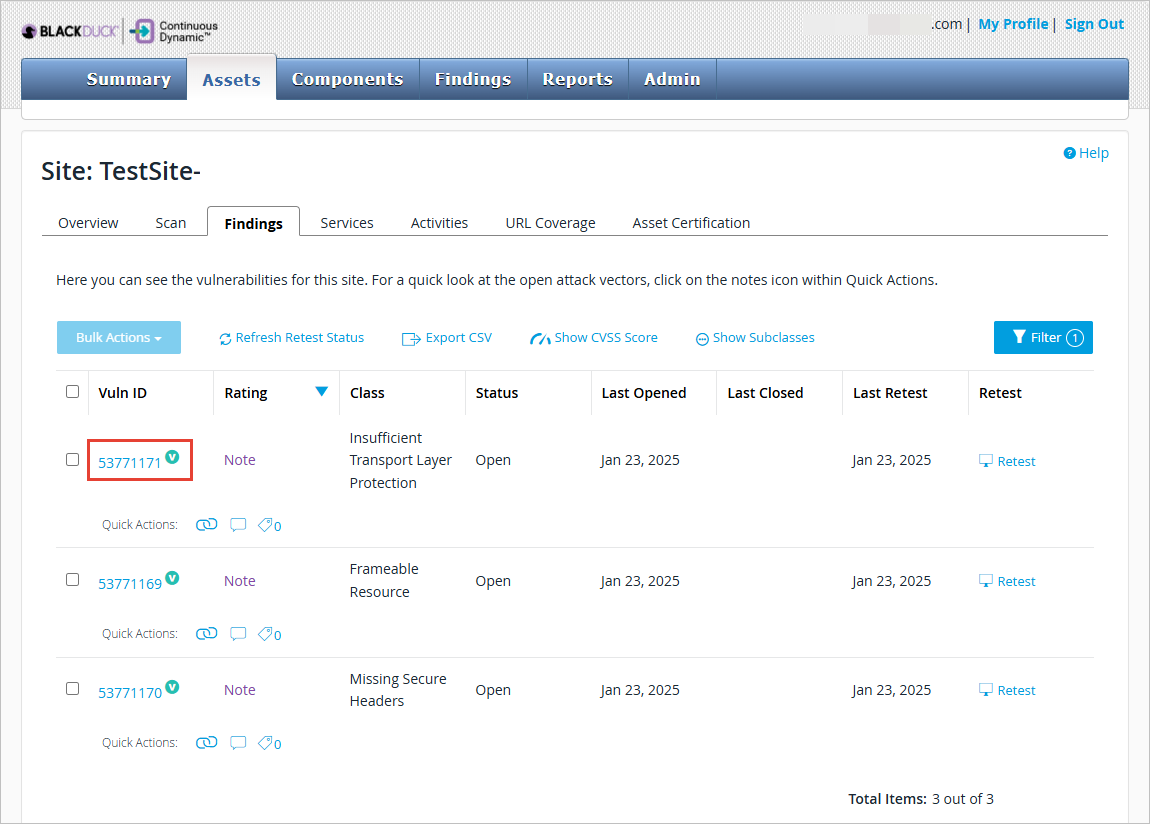
-
Select Ask a Question.
-
Click the Ask a Question button.
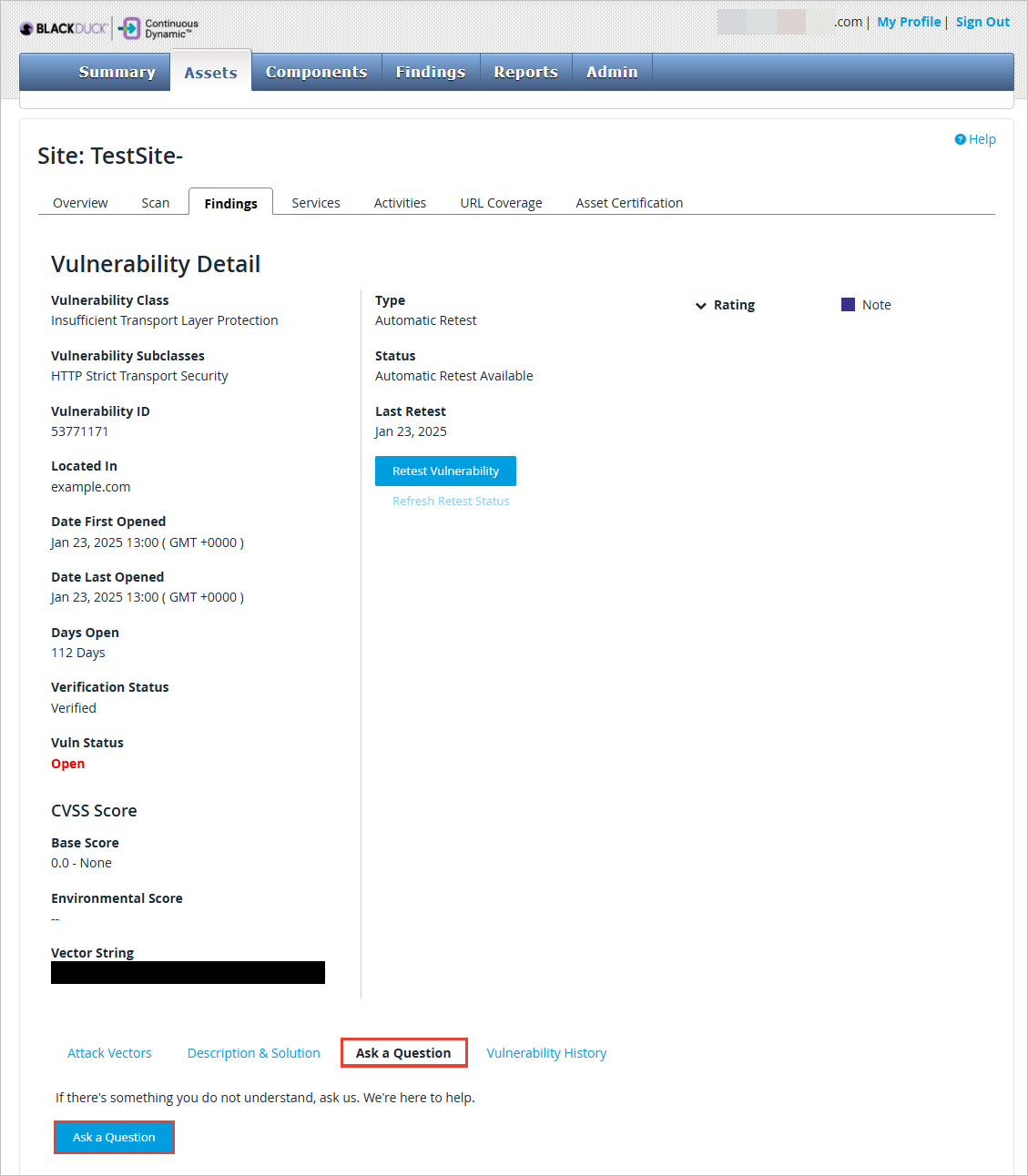
-
Enter a question in the text field provided.
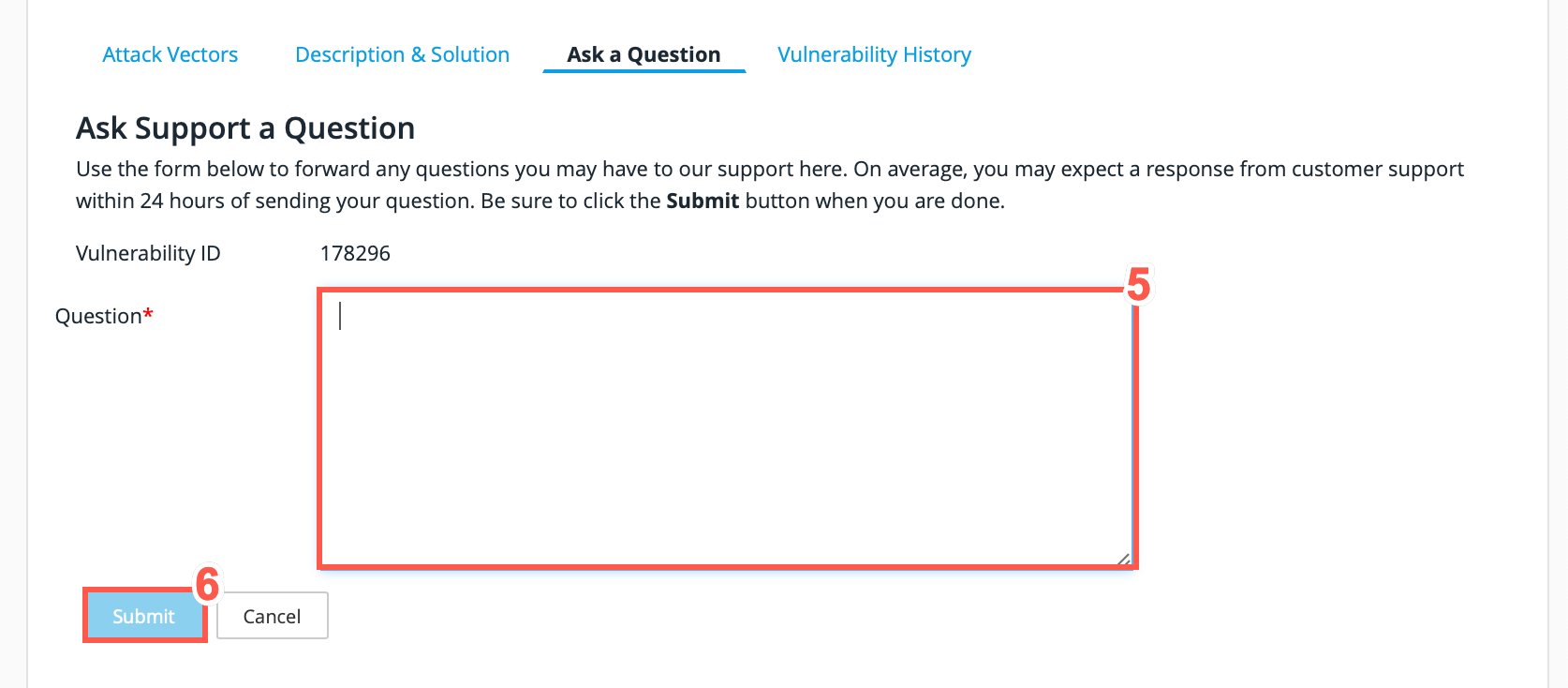
-
Click Submit to send your question to the Threat Research Center.
| Previous questions and responses can be reviewed in the Ask a Question section. |
The Vulnerability ID field will be populated for you, and you can type your question in the text field. When you have typed your question, click on the Submit button. The question is now sent to Black Duck security experts, and you will receive a response within 24 hours.