Managing Your Sentinel Appliance
The Continuous Dynamic Portal UI allows you to perform some appliance administration tasks: to do this, log in to the Portal, go to the Admin Tab, and select Appliance Management.
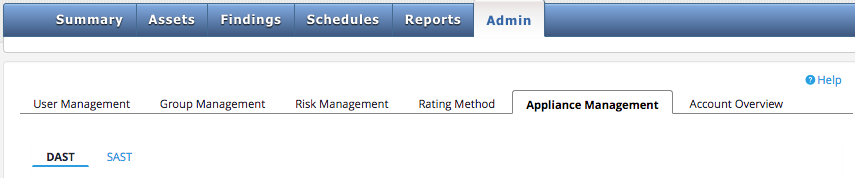
From here, you can view network requirements and current appliances and status (separated by DAST or SAST), download an appliance, request cloud hosting for a Sentinel Source appliance, or download installation instructions.
| If you have an appliance and would like an additional appliance, please contact Customer Support at support@whitehatsec.com. |
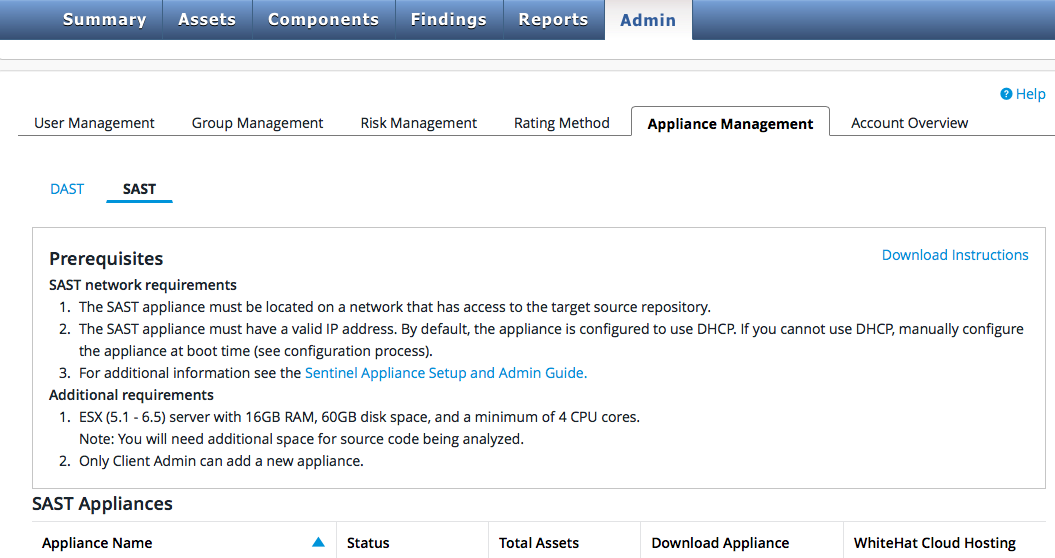
From the list of appliances, you will see each appliance’s id and version (e.g. Ubuntu 14 is shown below), its connection status, and the number of assets (sites or applications) associated with that appliance.
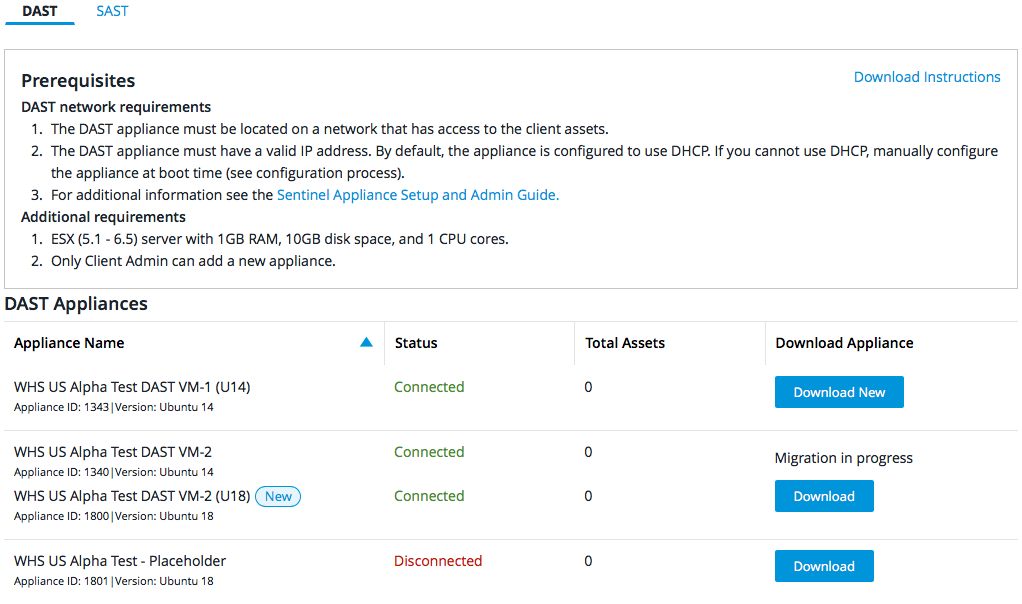
In addition, you can download an appliance or request Black Duck Cloud Hosting.